How to Create a Google Business Listing that Increases Local In-Store Foot Traffic
Updated 10.6.2021
Your Google My Business Listing (GMB) is a core aspect of local search optimization and is a key business growth driver.
Google offers this opportunity free of charge; you just need it set up correctly and monitor it for opportunities to improve. Tips to optimize your GMB Listing to gain increased store traffic.
The internet is hugely important as a connecting web between entities such as People, Business Places, or Things. While search is progressing rapidly with its machine learning proficiencies, the world in which businesses live in online still pivots much around your Google Business Listing. For Retailers, use the Products feature in GMB to showcase your products. Before diving in, let’s answer a few basics.
What is a Google Business Listing?
Your Google Business listing is not your website nor any site. It functions within a Google Account as a listing that may display when potential customers are searching for your business name or service. It was formerly called Google Local and Google Places. Today, it functions as a hub that helps customers quickly find all of your contact info and key services in one place. It lets businesses engage with customers on Google for free.
SEO is by no means static. Ways to boost your local SEO by fully utilizing this a core element of local SEO. Recently Google added Google Business Listing Posts. Appearing in local search results yesterday for queries specific to your products or services is no guarantee of future Google rankings. Every business can do its part keep their Google My Business Listing search accurate, protected, and better at generating incoming foot traffic. Having seen many a valid business struggle with this, our article is meant to help.
8 Common GMB Listing Problems Your Business Can Avoid:
What are common GMB Listing mistakes to avoid?
You may find that you are forced to change your listing by Google, reach a pain point where you want a change, or you can be savvy enough at optimizing your GMB profile up-front and gain the foot traffic you want.
1. Duplicate listings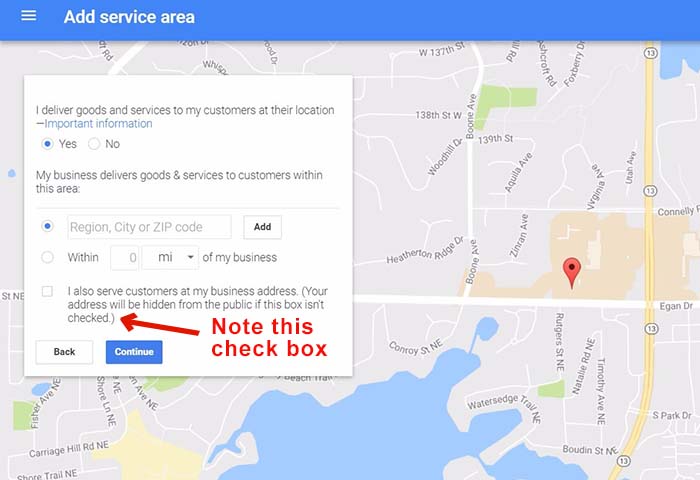
2. No control over listing
3. Wrong listing type
4. Poor category selections
5. Previous address used
6. Use of affiliate links
7. Address hidden from the public
8. Google shows “permanently closed”
Having seen the first problem multiple times, let’s address the topic briefly straight up. If you seek someone’s assistance to either create or optimize your Google Business Listing, maintain all login details and full control. Assign tasks – but if something goes amiss, you need the ability to make changes.
Google states that authorized representatives MUST: “Always work directly with the business owner to complete verification.” This will help avoid the situation where “some businesses have already been verified by an owner or manager and have a Google My Business listing. The listing is owned by the person who verified the business.” This should always be the current business owner.
Be on top of this and observe such things as whether or not someone has made a listing edit like changing the businesses’ website to their affiliate link, instead of yours. Other businesses find themselves “stuck” with an SEO firm’s choice for their mission without ever checking first and then cannot even get in and make edits.
Search Engine Land covers this issue as well. “In recent months, I’ve heard from an increasing number of businesses that have lost control of their Google My Business (GMB) listing. Far too often, someone at the business will claim the page using their personal account, and when they leave, the owner has no way to access the listing.”
How a Google My Business (GMB) Listing Influences Local Search Results
What are the top things to do when setting up my Google Business Profile?
How your GMB listing is set-up greatly influences your local rankings. Google has three core considerations when choosing which sites show up in local search: relevance, the proximity of location, and prominence.
1. Local Relevance: Google relies on the business information found in your GBL to decipher if your store is a good match to the searcher query intent. It leans on what type of business you are listed as, what buckets of services or products you provide, and how relevant that is to the concept of the search.
2. The proximity of Local: Google analyzes which businesses are nearby based on what it knows about the searcher’s whereabouts if that individual doesn’t include a location description. According to Google, 72% of consumers who search for a business on a smartphone visit a store within 5 miles of their location.
3. Local Renown / Digital Reputation: Google establishes prominence by examining its wealth of big data gained about a particular business. It’s not the “bigness” of the company, SEO is more about having a successful review management strategy, domain trust, an established reputation for satisfying past buyers/site viewers that Google sent your way.
Why is Having a Google My Business Important in Local Search?
Your Google My Business Listing is the centerpiece and foundation to any local SEO campaign! You simply aren’t visible if you don’t create a Google my business page for your business locations. Next, you will want to list each location correctly to avoid a duplicate business listing; separate locations still fall under one business entity.
New devices have then changed the scope of how your business listing is used in a local search. Through smartphone proliferation, not only “what” and “who”, is important, but the context of “where” the search comes from. Prospective buyers now can search from their mobile phone in their back pockets. It is common to see someone leaving work, walking down the street, or on public transportation and speaking a query into their smartphone. This is when you want your business to display in Google Maps Local Pack.
Google AdWords now offers Swipeable cards now showing product price ranges, which can work in tandem with your GBL and knowledge graphs. The more critical decision-making factors you can offer prospective buyers upfront, typically the better it yields calls and clicks. New updates to further optimize a Local Business Listing continue to be unveiled.
On November 16th, Google added details that describe how marketers can further markup industry-rich content to generate a host-specific carousel of restaurants in the search results. The example given was for Mexican restaurants with the ability to display your business name, an image and the type of cuisine served. Currently, Google says, they are “piloting this feature with a small set of initial providers” and plan to “open up the feature to more providers soon.”
It is also possible to add available delivery methods and price specifications. The technology giant contines to expand ways that your GMB listing can drive Google SERP visibility and clicks.
Below is a list of several key things a business should consider when claiming or optimizing their Google local listings.
70% of all Google Business Pages are Unclaimed
We actively follow Tim Capper, who wrote on January 6, 2018, that “70% of all Google Business Pages are unclaimed (un-managed)”. This means that a hefty number of business websites either are unaware that the business page exists, or are actively involved in managing it. They are missing out on key ways to improve mobile search results.
The article titled Google My Business (Google Maps) Lacks Any Credible Spam Algorithms discusses the significant problem that exists because we still lack a By far the largest kicker to businesses was launched last year, Google Questions & Answers and you guessed correctly, there is no dependable algorithm to resolve issues with reviews and spam questions and answers. If we can see a higher percentage of business owners claiming their listing and managing it, perhaps with lower numbers of suspended business pages, the search giant can devote more time to updating its algorithms that can better manage issues.
Depending on your niche and competition, this means that you may be able to step ahead of your competition by claiming and optimizing your Google Business Page for maps and Google Assitant Directory setup.
10 WAYS TO OPTIMIZE YOUR GOOGLE MY BUSINESS LISTING 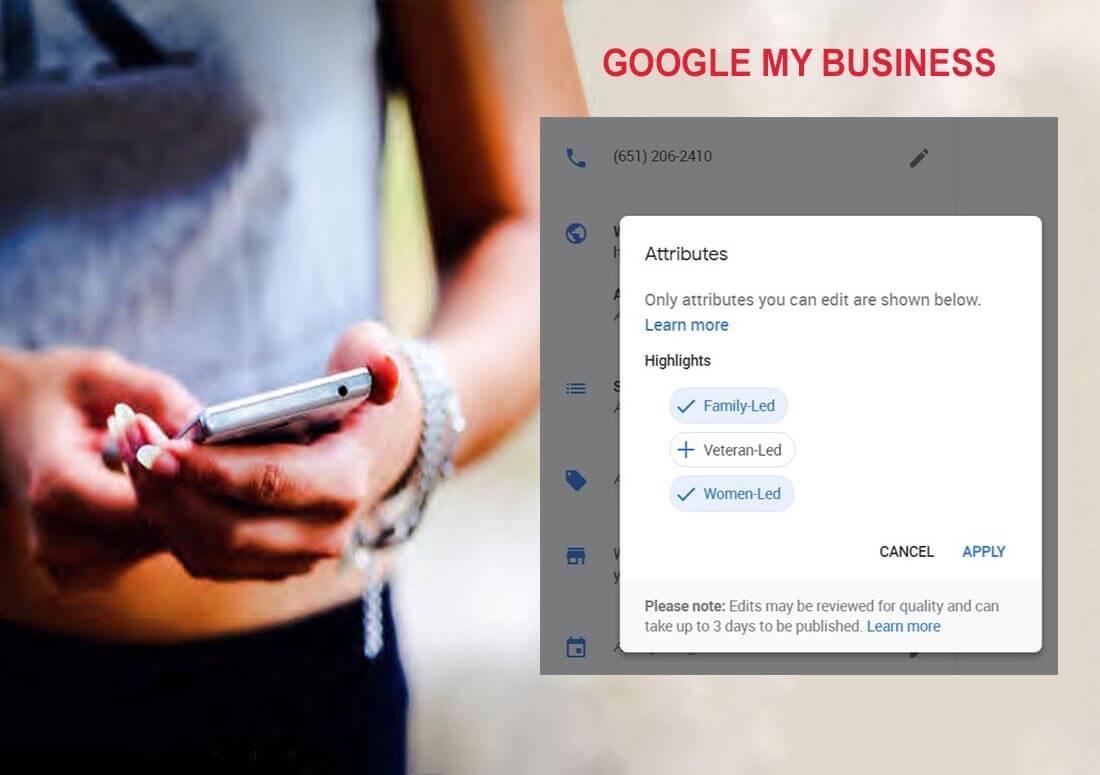
How does an owner optimize their Google Business Listing?
1. Be sure to Claim your Business Listing
2. Be Consistent with Your NAP
3. Use Business Categories
4. Submit Your Business to Google Maps
5. Add Quality, Optimized Images to your GBL
6. Add Hours, Payment Details, QandA, and Parking Information
7. Garner Google Business Reviews
8. Fill your GMB Listing Out as Complete as Possible
9. Make Social Check-Ins Easy
10. Remove or Merge Duplicate Listings
1. Be sure to Claim your Business Listing
Begin by claiming your listing. Too many times a small start-up business is unaware of how important this is and misses it. The listing itself should be verifiable by the business owner, not solely a business representative. It is interesting that Google also demands that “ Website content must be owned and managed by the business owner”. We have seen too frequently that a business hires out their SEO work without being aware that in their contract they won’t fully own their site and its content. Unfortunately, this seems more common with health and medical websites.
Select the right page type when creating a listing. To eliminate potential confusion, recognize that Google+ brand pages are different from a proper Google Business Listing. Brand pages are suited for organizations, brands, and artists that don’t have a tangible building location or storefront. Currently, Google reviews do not show up in SERPs for listings that are posted as a brand. Google My Business listings are offered for local businesses that either have a physical storefront or that serve customers who arrive at their location. Only such listings meet the criteria to appear on Google Maps.
When I search for “houndstooth men’s clothing near me” information Google has pulled up is offered – but no one has claimed this business to gain the benefits of their listing. Actually, this is quite often the case. What an opportunity for a new business that is going missed!
2. Be Consistent with Your NAP
Determine how the following three aspects of your business should be displayed: name, address, and phone number. Get your NAP right. Know how you filed it in your state. It is best to first correctly display information on your website, then copy how your NAP details into GMB like description, hours, logo, additional images, areas of service, etc.
Other businesses may have similar names and you can avoid confusion by simply being consistent. All ensuing online business citations and directory listings – everywhere – should use one and same name. Check how your business may be listed in Yelp, the St. Paul Business Journal, your local BBB, Bing, Yahoo etc. Where possible, select the same category to be listed in or those that relate as closely as possible to your GMB.
It is so important that we’ll venture to repeat it, have the same NAP information on your website. Take advantage of schema structured marked up so that your website fits the same language as GoogleBot. This supports your Local SEO optimization and findability.
Your GMB listing will work better to drive in-store traffic if you use a local area code for your business phone number. If your local business has an 800 number, use it elsewhere on your site, perhaps on your purchase order pages or as an additional alternative way to reach your business. But don’t use it as your primary phone in your NAP.
3. Use Business Categories
Be as specific as possible when selecting your primary business category. You stand a much better chance to be found for “health food store” or “organic local meat selections” than for head terms like “store” or “provisions”. Consider how this aligns with your site’s Ontology and Taxonomies.
Closer to the end of the form, you will be offered a chance to select Sub Categories that help to further describe your business. While you can get more granular in your site’s Google structured data markup, this is truly the place where Google starts to classify your business for its job of matching search query intent.
You may find it challenging to choose from the preset Categories offered for each business niche. Start typing your main service keyword in to see if a match becomes available, and then select the best one that describes your business. At this time, you can select up to five Categories. It’s easier to obtain a higher page rank for long-tail keywords like “dental implant surgery”, as opposed to just “dentist”.
Select the lowest number of categories that it takes to describe the big picture of your core business. Don’t reach too far out the box in an attempt to fill up five category slots.
4. Submit Your Business to Google Maps
If someone is seeking directions to your storefront or shop, being visible on Google Maps is essential. Additionally, local map listings are displayed by Google in the vast majority of local queries, along with basic information.
Your business can end up with a previous address showing up in your GMB listing if there are actually more than one map markers for your business in Google Maps. The first may be pulled from where the place label and map marker goes, which is possible to update this via Google Maps, Google MapMaker. The second is the one may also be drawn from the directions feature; you will have to rely on Google to update this one.
Additionally, when making map edits, check that the different fields actually correspond correctly to the appropriate boxes. Don’t try just any street naming convention; enter the street name exactly how Google MapMaker uses it.
5. Add Quality, Optimized Images to your GBL
Make sure that your business has a logo that “speaks” of what you do and who you are to help your listing stand out.
If correctly set-up, information as to the popular times of the day visitors come into your brick and mortar business location can populate. Encourage visitors to upload images of your venue or of themselves when they visited.
Consider employing the services of a Google certified photographer for an Indoor Street View or a 360 tour of your business. This puts forward a personal welcome and helps individuals seeking to find your location. Such a video of inside your doors goes a long way to express your personality and show your professionalism upfront.
Paul Lampland, owner of Grey Cloud Studio (http://greycloudstudio.com/virtual-tours/) and a Minneapolis Certified Independent Google Maps Photographer says, that Google is taking the ‘Streetview’ inside businesses. Thumbnails captioned “See Inside”, are alongside “Streetview” in Google search.” His 360 degree, interactive, panoramic images are created from still photographs to create a video for your Google Maps and Google My Business page.
Add additional photos. Consider uploading higher resolution versions for impressive visibility. Let people see what your building looks like from the outside so it’s easy to recognize when getting near.
6. Add Hours, Payment Details, QandA, and Parking Information
Add opening hours and any other useful information such as where to park. Let customers know if you accept credit cards and if so, which ones. It may save them the frustration of showing up without cash and being unable to pay.
Keep your answers to posted questions clear and concise. They should get straight to the point and provide accurate answers. When responding to questions on your Google Q&A profile, make sure you are quick with your responses. Don’t leave people looking for more answers or needing to do further research on a competitors site.
7. Garner Google Business Reviews
Many prospective buyers search for a company’s reviews online that can sway a decision. So it is worth the effort to encourage your current clients to post a positive review on your business GMB listing. If they leave a star rating, it populates beautifully on the Google Knowledge Graph, as well as displays on Google map searches. An increasing number of buyers are turning to reviews as a form of establishing business credibility.
Google may choose to only populate the reviews you have gained in the last year to keep information current. Having reviews with high ratings may improve your click-through rate (CTR) from search engine results pages (SERPs), which strengthens your site and business listing.
Reviews give your business key exposure. Obtaining positive reviews is a must have to secure new clients who haven’t had a direct conversation with you yet. If possible, ask them to mention your products and service. This can help your business show up in Google Product Carousels.
8. Fill your GMB Listing Out as Complete as Possible
How do I get my business to come up first on Google?
Completely filling all fields in your listing is the first step toward coming up first in local searches. After you have claimed your Google Places page, use geographic keywords within your page titles, links, headers, and your content strategy. This feeds GoogleBot helpful data that can put your listing first whenever someone actually searches for your business name, type, or services in your local vicinity. Hire a search marketing expert to help you get listed in local search directories.
Without using repetitive or wordy sentences, include as much information about your business as requested by Google. Fill in every part of the listing form. This helps with your click-through rate and helps those who find you feel assured that you are the business they are looking for. Include such things as holiday hours and specials. Then complete the process with semantic enhancements that make voice search easier.
9. Make Social Check-Ins Easy
A “social check-in” expands your GMB listing’s visibility on social platforms. It’s a social media networking facet that helps followers quickly announce their arrival at a preferred local business. When a user visits a storefront, for instance, they may check into the business from their Facebook profile, which may pull up a special while disclosing their location to family, friends, and followers. Google’s algorithm sees this as a strong engagement signal and stores this within its big data, which positively influences future search rankings for local businesses.
Google+ has rich features that many find surprising, such as “location sharing.” Members can share their information with business associates, peers, prospective buyers and other belonging to their preferred circles by opening the Google+ app from a mobile device and selecting the menu button ” Settings ” select your account ” and then turn on Location Sharing.
You can put to use information from your GBL listing from Facebook’s interface. When logged into your Facebook Page, go to About ”Page Info ” Address ” add your business’s address ”select the map ”and then select the box labeled “Show map and check-ins on the Page.”
10. Remove or Merge Duplicate Listings
Be careful when engaging an SEO firm, leaving it up to an employee or a friend who says they can create a listing for you to save money. Your Minneapolis local search marketing depends much on it being correct (or wherever you live). They should always give you all login details, as you own your business and should maintain control. Since Google keeps no master record for you, it is up to you to see that publishers who re-compile information don’t create unintended duplicates.
Many businesses struggle with duplicate listings and later have extensive work to do sorting out those with the wrong Name, Address or Phone number. An old business address, former name, misspelled name, etc. can each really harm your chances for an effective business listing! Remember, Googlebot is a machine – make it as easy as possible to be recognized.
As you complete the form, it helps to know that the more precise and accurate the information Google has about who you are, the more correctly it can classify and display your business listing. Remove ambiguity where possible.
If you find that Google shows “permanently closed” when conducting a Google Search for your business name, this typically happens when a business relocates and they had duplicate listings even before the current move took place. Frequent business location moves can generate GMB challenges. Updating your address in GMB may only update the address on one listing; close old or duplicate listings by closely following Google’s instructions.
Every business needs its Google My Business listing attached at set-up to only one name. Issues can ensure that show a listing for one or more professionals at the same business instead of the business itself if multiple people claim the same business. A business that is comprised of multiple solo-practitioners is only allowed one listing total. Additionally, support staff should not have a GMB listing. If a professional surgeon, for example, works out of multiple office locations, they are best to establish one business listing that indicates each location.
How do I Make Edits to my GMB Listing?
The search giant tells us to Edit your business details anytime and they’re automatically updated on Google Search and Maps, all from a single dashboard. It also offers an app. The Google My Business app makes it possible to make edits from your phone or tablet. It also offers an app. The Google My Business app makes it possible to make edits from your phone or tablet.
However common sense suggests that it is always easier to do a task right the first time. In some cases it can feel comparable to a tax audit to request a change to a GMB listing, particularly if it involves an aspect of your NAP. Watch for any warnings in your Google Search Console. Formerly, we found it easier to place a call and reach Google Phone Support. Today, that may require going through a Google My Business consultant.
Getting immediate responses from Google isn’t always quick and simple.
Google suggests that business-facing problems rely on its Google Webmaster Forums.
It is a place where many offer advice – but remember:
1. Google staff are present in the forums, but they may get backlogged and do not guarantee that every issue gets reviewed.
2. Some problems may demand deeper diagnoses that only Googlers can complete.
3. The majority of individuals who respond in the forums are not Googlers.
4. It is possible someone may have good intentions in the advice they offer, yet it isn’t the correct answer.
In rare cases Google knowledge graph mismatches occur. If you have submitted a request and Google fixes something on their backend, give it sufficient time for changes to show up. Check weekly, but it may take a few weeks.
Joyanne Hawkins speaks in plain English, “It is your job to know the rules and abide by them. Google won’t help spammers get better by telling them how they were caught. Google can see information about your activity (IP address etc) that others cannot see.”
Optimizing your Business Descriptions on Google My Business
Personally check how your GBL description appears on desktop computers and mobile devices.
Your business description should be a keyword-rich condenses summary of what your business does best. Up to 750 characters are permitted and it will display when someone looks up your business on Google, whether from a desktop computer or a mobile device.
It may show up just under your business name and photos in your Google Knowledge Graph, be displayed next to or underneath your online reviews and ratings on Google, or algorithmically selected quotes from Google users that include communication using the keywords most often mentioned by those who leave a Google review for you. If they are aggregated and you add markup, be sure to audit your schema to catch any errors.
“Enter a brief description of your business—what you offer, what sets you apart, your history, or anything else that’s helpful for customers to know. Focus primarily on details about your business instead of details about promotions, prices, or sales.” – Google
Keep your business description concise, honest, and composed of the details users need most to understand who you are. Google is likely to make changes as ongoing tastings occur.
Google My Business Automated Updates
GMB Listings now Display “In Stock” Products for Local Searchers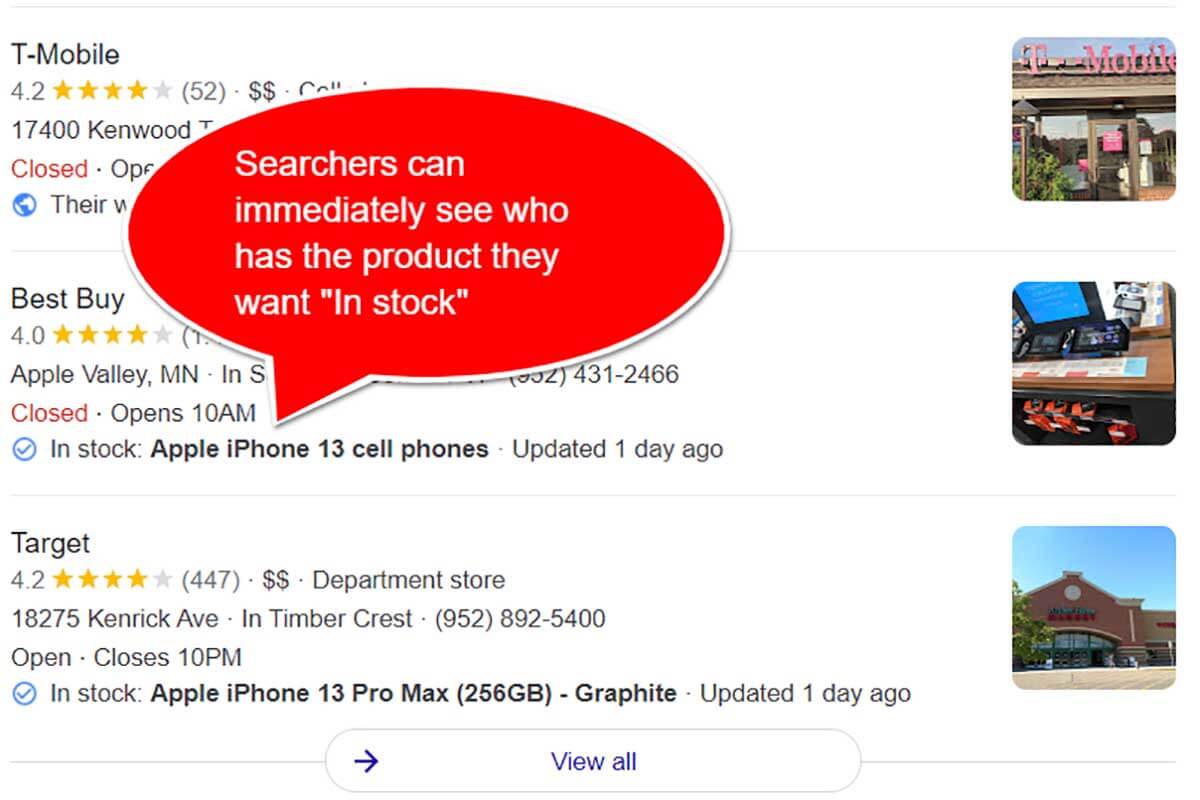
Google’s “Local Product Inventory Feed” is behind Google’s ability to know whether or not a product is in stock locally.
As Google announced at Search On 2021 how Google My Business is now able to display individual products that are in stock near the searcher. This is powerful for in-store conversions. You can best track it by adding UTMs to your GMB URLs. This means that it’s possible to see these queries in Google Search Console reports.
Google owns a commanding lead in the local business listings ecosystem, but more consumers using Google Search to find information about a local business have gained new scrutiny as to the accuracy of Google My Business pages. Check your insights tap to see how you are performing on Google Maps.
Andrew Shotland, CEO of Local SEO Guide’s Locadium tool, posted results from an informal Twitter poll on July 31, 2021, that astounded many when he discovered that “78% had experienced unapproved updates on their Google My Business pages in the past six months”.
“We attribute those discrepancies to the fact that the ‘front end’ of GMB [Google My Business] and its ‘back end’ are likely two separate systems with a blend of algorithms from various parts of Google impacting the data. Our best guess is those two systems are not always in sync.” – Shotland
Locadium** is a new tool that helps businesses resolve this discrepancy issue through independent verification, which reports changes on a business’ page in tandem with Google’s own API. It is one way to stay apprised of potential issues that most business owners don’t otherwise realize are occurring.
ADDITIONAL THINGS YOU CAN DO
* Add Secondary Business Hours
Beginning May 18, 2020, Secondary Hours in GMB will show up under a link to “show more hours”.
What secondary hours are available within a Google business listings?
- Senior shopping hours (often before stores are open to the general public)
- Drive-Through Hrs
- Delivery hours – when online and phone orders may be delivered
- local Pick-Up hours – when online and phone orders are ready for pickup
- Takeout hours for local bars, restaurants, and coffee shops
- Visiting Hours for businesses like senior homes and hospitals
* Build Visibility for Your Minneapolis Business Listing On-Page
Build or optimize existing pages to increase your local visibility as a Minneapolis business (or whatever your location). Create individual web pages each specific service or product that your business offer. Create a plan to market each location that you want to drive traffic to. Theme these pages appropriately and create a UX experience that assists viewers searching by location.
Learn how each of these pages are crawled by GoogleBot, to determine which are successful and those requiring further attention. Craft social media messages, supportive content that will garner incoming authoritative links and citations into them. Location matters in this regard, too; frequently incoming links from other local sites are of greater value on your page ranking than more generic or even sites with higher domain authority. Google places considerable weight on locality when it comes to ranking in local searches.
Add a store finder section to your own site.
* Expand Your Business Reach with AdWords
AdWords can significantly drive more visitors during the time of day that your business is open and could use more foot traffic. Offer a coupon or special to location visitors who come in off of your ad.
To gain stronger benefit from yourAdWords ads, make use of location extensions. Location extensions work in tandem with your GMB when displaying your business name, address, and phone number within your ad to aid potential customers when seeking to connect with your local business.
* Consider Google Accelerated Mobile Page monetization to improve your local visibility.
* Add your business to trusted local business listing website (LBLs)
Build relationships with other local businesses and request a listing on business sites you know and trust. Let them clearly know how you define your business by sending them a link to your listing on Google. For example, there are many directory and business listings specific for healthcare businesses in addition to GMB.
Why Leave your Business Details Solely Up to a Bot?
Your GMB dashboard still feeds your primary business information to Maps and the Knowledge Box, so however you feel about GoogleBot, it is best to claim your location and have input in how your details are shown by filling out your info. Align the details in your Local Business schema markup with how your fill out your Google Business Profile.
Searchers on mobile devices find that more traditional earned search results now display below the fold, meaning that Internet users have to scroll down to view them. Google answer boxes and the knowledge box are taking higher visibility along with the top three Google local results being shown. – so due to the on-page real estate Google local has become a higher priority in first-page SERP real estate.
Being at the top of search offers the businesses that are listed there a huge traffic opportunity in competitive searches. Even head search terms that garner large volumes are now showing local results which is an exceptional opportunity for small business owners to capitalize upon.
“Even if your business is already listed on GMB, you should still claim and verify your listing. Doing so gives you special administrative privileges while preventing non-authorized users from changing your business’s information. Failure to claim and verify your listing could result in someone changing your business’s address and/or phone number — or deleting your listing altogether.” – Mankato Web Design
Added tip; combine and compare data insights within your Google My Business listings and more helpful Google Analytics Search Reports.
Continually add Photos
Because people love a great image, photos that are unique to your business page get noticed by Google, too. Add as many as you can; you will find that Google organizes them if you don’t. Take the time to take great pictures; hiring a photographer is a worthy endeavor when it comes to your brand image.
Here are a number of photo types to consider adding to your Google Business Page.
• Your brick and mortar location, both the exterior and interior.
• You as the business owner. This will provide a nice personal touch.
• Lead staff. Create and build a team atmosphere with a photograph staff at work.
• Your clientele. Snap photos of customers while at your business (gain their permission).
• Providing services. Offer stunning images of your products or top services.
Review and Improve your Google Business Listing Attributes
Google mines consumer reviews as the mother load of data.
This creates a cognitive distance that generates more trusted data sources –reviewers. Any service based business can benefit from Google’s new review attributes. In 2010 Google tried adding review attributes and again later within its halted Google + program. The tech giant never throws away failed ideas; it refines and resurfaces them. Google Search is always subject to a level of continually testing. And we are now seeing the result of those refined improvements.
In the Home Services category, a reviewer is even now asked which service the reviewer used. This is Google’s vertical-focused attempt to create review subsets for different business niches.
This data helps to go past how good is a particular product to how good is the company itself. The “quality” attribute is consistently incorporate into review form selections across many verticals. “Reliable”, “clean”, and “communication” are common, too.
Can a Business Pay Google to Rank Higher?
The best way to improve your organic search rankings is to invest in a top SEO professional. They are best qualified to help your ranking on Google Search. Pages that are more relevant to users’ search intent and provide value will perform better. Search listings are free, and no one can pay for a better GBM ranking. Google is dedicated to keeping its search content useful, trusted, and easy for searchers to use.
Have a GMB Audit done along with your site’s comprehensive SEO Audit to know that both are fully optimized.
I have many businesses call after a frustrating experience with other marketers or a staff person who create GMB listings professionally and still do it wrong. Some have felt it was easy enough to do themselves only later to find their listing down, uncertain how they ever reached this complicated state, or why they can get their reviews to show (incorrect listing type). Being that all Google products and services stem from your GMB profile, and many additional directories and services pull from it, doing it right the first time is so helpful. Your GMB can align and boost your PPC performance.
At the same time, we believe that every business should adhere to long-established business practices and basic common sense. If you’re not paying for search or an online listing, there is no guarantee of gaining something. Be solid in your business service or products without an over-dependence on Google, social media, or any form of marketing.
CONCLUSION
We can help you with everything you need to establish your new online business presence and to get listed correctly. Want to stay on top of the latest search trends? Follow us on social media.
Call us to schedule your Google My Business Audit and learn how to increasingly Generate Leads from Your GMB Lisiting
* www.locadium.com
** https://support.google.com/business/answer/3039617#description
