Tips to Leverage Google Ads & Ad Extensions to Entice Mobile Buyers
With the rise of the mobile-first world in paid search and organic search, “mobile marketing secrets” that are truly effective PPC optimization gems are highly sought after.
Tips for using Google Ad Extensions to reach mobile buyers: With the huge popularity of mobile devices, many businesses have updated their use of the Google AdWords platform to more aggressively engage iPhone and mobile device users. To increase conversion rates and business revenue, both unique advanced PPC account strategies and those that are already widely adopted may benefit from being freshly assessed. For the purposes of this article, we’ll focus on the obscure “Mobile” checkbox in your ad editing panel and the mobile option near your sitelink or call extension. Mobile advertising is putting many businesses ahead of their competition; you can advance in this space too.
What are Google Ad Extensions?
Google Ad Extensions offer more advantages to your ad by including additional information. This gives consumers more reasons to choose your business over another. They often increase an ad’s click-through-rate by 2 or more percentage points. Extension formats include visibly-rich call buttons, business location information, links to specific parts of your website, additional text, and more.
Ad extensions are a type of ad format displaying extra information (extending from your text ads) about your business. These may be added manually and others are automated. Similar to higher ad positions, ad extensions provide your ad improved prominence on the search results page. Whether you are doing paid or organic search campaigns, it helps to understand Google’s search history.
Are more shoppers making purchases on mobile devices?
Google says that “more Google searches take place on mobile devices than on computers in 10 countries including the US. Potential consumers can search or browse the web any time of day, from any location, seeking any in-the-moment answer or for a product that solves a solution for them. Our multi-screen world means that you want your ad to display beautifully on whatever device they chose to use.
The trend of shopping on mobile is growing; kept your paid marketing agile. To get in front of this burgeoning pool of buyers, your mobile marketing plan needs to include the process of the buyer journey, a strategy to match what they want with what your business offers, and a marketing formula that works when marketing to mobile users across digital, wholesale and retail markets. Those searching from a smartphone may have a difference in intent, such as immediacy, and their behaviors should factor into every paid advertising strategy for maximum reach.
If you are a medical site, healthcare reviews help to stand out in mobile advertising.
New Mobile Text Ad Extensions for AdWords Advertising
Google has just announced AdWords Price extensions that can be used to showcase your business’s offerings in greater detail so that prospective buyers can search what they want more quickly through your paid ad. The nice part each, individual price extension listing are able to use their own link. This means that online shoppers that show buyer behavior can navigate straight from your ad extension to the precise page they want on your mobile-ready website.
A few tips are offered at the time of price extension set-up. “It’s important to keep in mind what people will be searching for when they come across your ad. Think about how specific your ads’ keywords are, how your if your content fits Google’s BERT algorithm, and try to match that level of specificity in the extension you create,” says Google support. For instance, if your keywords are aimed for people searching for “wedding photographer,” then your extension should match the specific search query that the user is seeking: the area you serve, package offers, your experience, reviews and sample photos taken.
What are the Elibigibility Criteria for the New Mobile Text Ad Extensions?
• We are only finding price extensions on mobile at present.
• Rolling out only with the English language option at this time.
• Only the ad in the top ad position wins the option for price extensions.
This may change the game in why some digital marketers go for the lower price often previously gained for a conversion if in a lower position. When a business offers mobile user-friendly details, Google is rewarding those sites with this new visibility in an advertiser-friendly real estate. It is expected to increase mobile clicks and to become a highly coveted position when running paid search ads. This may generate an increase in competition and prices for Google mobile search advertising, as well as solve some e-Commerce technical challenges.
For full details on price extensions, visit Google’s AdWords help page, where useful examples for setting up price extensions for specific product and service types are posted. Examples are currently offered for events, events, geo locations, local neighborhoods, services, product categories, and more.
Power Of Visual in AdWords Image Extensions
AdWords image extensions are back again. As Google continues testing, apparently they have revised their platform enough to feel this is an advantage to account holders at the present time. Bing Ads announce its own special version of image extensions last year ago. Now, Google seems to be giving images in text ads fresh thumbs up – this round in a form of Sitelinks test. For best results on mobile, be sure that you have JSON-LD markup with the correct images sizes.
Bloated Pages Turn Away Mobile Buyers
Google’s advertising partners were analyzed last month for how they are implementing mobile advancements. This covered an analysis of 900,000 mobile ads’ landing pages across the broad spectrum of 126 countries.* While the analysis was new, it confirmed Google’s long-held thesis: The majority of mobile sites are slow and bloated with too many unnecessary site components.
Bloated pages on the web are the ones who have earned the “finger-pointing”. It found that 70% of the web pages studied took nearly seven seconds for the visual content above the fold to display on the screen, and required another 10 seconds to completely load all visual content on a page. The study found that “as page load time goes from one second to seven seconds, the probability of a mobile site visitor bouncing increases 113%”. Find bloated pages with an audit and identify new schema markup opportunities.
* Google Research, Webpagetest.org, and Global sampled more than 900,000 mWeb sites across Fortune 1000 and Small Medium Businesses. Testing was performed using Chrome and emulating a Nexus 5 device on a globally representative 3G connection. 1.6Mbps download speed, 300ms Round-Trip Time (RTT). Tested on EC2 on m3.medium instances, similar in performance to high-end smartphones, Jan. 2017.
Advantage Businesses Have in Mobile Marketing – Use Apps
Google App Extensions permit marketers to add a mobile app download button right next to your paid Search Ad. It attaches your thumbnail icon, business name, and a customizable call to action button below your text ad. Today, you have new ways to win Google SERP clicks. Offer additional selling points to set yourself apart from the competition in your niche. You can provide additional information and relevance to your mobile ad while maintaining a laser-focused and compelling call to action.
Mobile and mobile apps have made an indelible mark on digital advertising. It’s intensified the consumer’s journey to purchase into hundreds of real-time, intent-driven micro-moments. Each step is a critical opportunity for businesses to be visible during buyer decisions and to start a relationship. One great way is to help consumers find you in Google Product Carousels. Google ads and ad extensions offer powerful changes to win the new consumer over.
10 Tips to Entice Mobile Users via Google Ads & Ad Extensions
By using the following digital marketing strategies you can more easily entice mobile users to become mobile buyers.
1. Craft Your Ad Copy to Match Mobile Buyer Preferences
2. Taylor your Unique Selling Proposition for Mobile Audiences
3. Make Their Device Preference an Influencer of Your Paid Spend
4. Make use of Video Ads
5. Take Advantage of Remarketing Ads on Mobile
6. Offer Concise & Clear Information
7. Monitor and Boldly Trim Under-Performing Mobile Placements
8. Show Ads in Mobile Apps
9. Leverage Location to Win at Mobile PPC Advertising
9. Make your Phone Number Easy for Mobile Shoppers to Find and Use
10. Make your Phone Number Easy for Mobile Shoppers to Find and Use
Definitions provided by Google:
What is Device Preference?
Turning on the mobile device preference for a given ad or ad extension tells AdWords you want to show this version of your ad or extension to mobile users. If your ad group contains multiple ads, with some eligible to appear on all devices and some marked as mobile-preferred, only your mobile-preferred ads will appear on mobile devices.
What Is AMP?
AMP is short for Accelerated Mobile Pages. “The Google AMP Cache is a proxy-based content delivery network for delivering all valid AMP documents. It fetches AMP HTML pages, caches them, and improves page performance automatically.”
10 TIPS TO REACH MOBILE BUYERS WITH GOOGLE ADS & AD EXTENSIONS
Digital marketing has gone mobile in new innovative ways that reach consumers across devices
It is imperative for businesses to understand how people use their mobile devices to get things done, including how they interacting with digital brands and make a purchase online. While more search results propagate from your Google My Business Listing today, it does not replace paid search.
1. Craft Your Ad Copy to Match Mobile Buyer Preferences
Marketers who offer mobile users alternative ad copy versus what is shown to them on desktop computers, can also further optimize sitelinks, call extensions, callout extensions, right down to the keywords chosen to target. Read more about how to enhance your site’s attributes for mobile search.
Pin down what your customer journey looks like – from first becoming aware of your business via an ad, to consideration, research of who you are, pulling the trigger on a purchase, post-purchase follow-up, reviews, and services. Distinguish where and how mobile devices are used on this buyer journey, and where it could be improved on, as well as how your mobile market interacts with other platforms, such as when a potential buyer researches a purchase on mobile, follow you on social media, and then later buys from a desktop or by walking into your store.
Now, don’t skip the stare-in-your-face moments needed to address problems, barriers, and where resistance may lie for customers. Create and continually tune your roadmap to match mobile buyer preferences.
2. Taylor your Unique Selling Proposition for Mobile Audiences
We all know that having a unique selling point is foundational to successful marketing. Companies may have already positioned their brands to fit the preferences of consumers relevant to competition and for traditional desktop experiences. Now, to achieve the same success with mobile users, take into account which factors need to be considered in building brand positioning with a mobile-friendly approach. Identify your target mobile market and what information they look for before making a purchase.
List out your 4Ps for Mobile Advertising: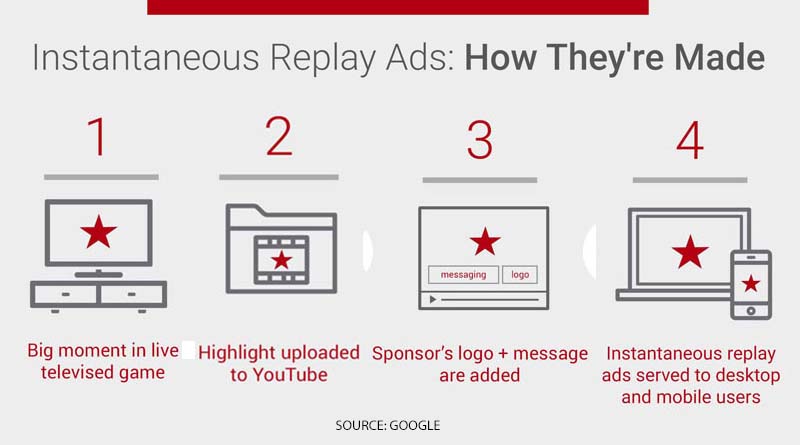
• “People” to reach
• “Place” to reach them
• “Price” point selections
• “Promotional” offer
And having identified these elements for mobile audiences, you must also communicate your USP to fit this distinct user. To gain customer satisfaction, encourage them to take action, and build long-term customer relationships, it may be time to prioritize how your ads are viewed, perceived, and engaged on mobile devices.
Google is offering more ways to make your investments in mobile advertising work hard for you.
One aspect Google is aiming for in the new technology space to create an even better user ad experience. A prototype of instantaneous replay ads make it easier for brands to get the cream of their web content in front of relevant viewers.
These ads can be from YouTube direct or pulled into an AdWords campaign. Digital marketers should maximize very investment and find creative ways to repurpose their best content for use elsewhere, which can produce buyer engagement and benefit the brand.
3. Make Their Device Preference an Influencer of Your Paid Advertising Spend
Pay-per-click (PPC), also called click search, or cost per click (CPC), is an internet advertising model using keywords searching to match user intent to websites with relevant content. At the very core of Google Search is the user. Keep them happy and they are more continue to using Google when conducting a search query. So it makes sense that Google continually adjusts and improves its services to reflect what users want. Understand how Google works and then follow suit by letting the user dictate much of how you go about your paid ad spend. Watch your data and current news to learn of their preferences and engage buyers how they want to be engaged for mobile commerce.
AdWords account managers can turn on the mobile device preference for each ad or ad extension to inform Google that you would like this version of your ad or extension to appear to mobile users. Campaigns with ad groups that consist of multiple ads can indicate some as more eligible to appear on all devices and some clearly tagged as a mobile-preferred choice. However, the way it works is that “if your ad groups contain ads that are eligible to appear on all devices and mobile-optimized ads, only your mobile preferred ads will appear on mobile devices.”
Triggering the Device Preference checkbox generates a preview of how the ad might look on mobile devices. From there, you can make adjustments before publishing
4. Make use of Video Ads
Google offers the YouTube Director for your business app (available for iPhone today in the United States and Canada) where you can quickly create a video ad. Better yet, no editing experience is necessary. Name it with relevant keywords and upload it to YouTube for your AdWords expert to use it in a campaign. Mobile users have demonstrated a preference for video content and meeting that demands has meant a hefty increase in new viewers being able to remember and recognize brand ads.
If your business using apps, Google can even generate a video ad for you using YouTube Director. It has the ability to automated video creation from existing assets like your logo and app screenshots in the App Store or Google Play Store. Regardless of what niche your business come under, getting started with advertising with incorporating YouTube videos into your mobile ads has become substantially easier. For those in the real estate business or selling cars, the best way to engage mobile buyers is with video. Eight out of 10 car buyers are looking for site where it is easy to utilize video in their search.
Keep in mind that with ads that incorporate video marketing, viewability is an indicator of whether or not your ad was on screen. That is a different factor from what the impact of your ad was. And there is more to keep in mind. On top of viewability, Google says, “there are several factors that drive results for brand campaigns, such as: Are your ads heard as well as seen? Is the viewer interested in seeing video formats and paying attention to your ad? And most importantly, for how long do they watch and listen? We take each of these factors – not viewability alone – into account when we deliver your ads. It’s Watchtime, Audibility, Viewability and Engagement together that drive the greatest impact for your brand.”
5. Take Advantage of Remarketing Ads on Mobile
Remarketing campaigns let you advertise to past visitors who came and went from your site without converting. Keep your brand top-of-mind by circling back around at the time to reinforce brand awareness. More and more, digital advertisers are using remarketing ads that focus on mobile phones users to gain the benefits of getting back in front of already interested users.
Integrate your Google Analytics and AdWords account to gain attribution and analytics insights for better user assessment. Knowing when a site visitor leaves his or her device and then later revisits your website or converts on a different device helps you improve conversion rates.
6. Offer Concise & Clear Information on Mobile-Friendly Pages
Make the mobile purchase process faster. Mobile searchers are more easily distracted since they are often more out and about. Whether ready to drive, walking nearby, riding in a car, or waiting in a queue, make it simple and compelling. A strong call to action without an unnecessary amount of scrolling or lengthy click-throughs is best. You should plan to nap and hold the attention of the mobile viewer and provide value from the moment their eyes land on your ad.
Don’t overall look a potentially valuable ad or keyword because of a seemly lack of direct conversions — the conversion could be there, and just hidden in the data.
Paid mobile marketing should only be prioritized when you have already established a mobile user-friendly site – or at least the landing page that your ad leads to. Google is smart and takes note when people get to your site and quickly hit the “back” button, or if they venture deeper and explore additional pages and take the next step. Consider taking the leap from mobile-responsive pages to Accelerated Mobile Pages and leverage all the ways to reinforce your mobile advertising spend.
To keep mobile shoppers engaged it is best to simplify the user’s time to read and steps to take action. Reduce the number of words and clutter on-page, and the amount of input they need to give you while placing an order.
7. Monitor and Boldly Trim Under-Performing Mobile Placements
Mobile placements need close monitoring. Don’t’ hold back when it is time to exclude non-performers, apps with high click-through rates that quickly bounce and fail to convert, and mobile ad placements with many impressions but still lacking in clicks. Your ads can display in mobile apps when a mobile app placement matches the ad targeting according to your campaign settings.
Scour available datasets to gain a keen understanding of consumer needs. Data tells you how well your site performs on mobile by pondering bounce rate, the average time a visitor spends on site, the average number of pages viewed by users who click on your mobile ads, and how they progress through your sales funnel. Your Google Analytics reports offer insights on a page-by-page and ad-by-ad basis.
Staying continually appraised about your customer and viewer’s behavior once on your mobile site is the best way to carry out mobile research. It is okay to let them be in the driver’s seat and guide many of your future mobile marketing decisions. Data plays an important part, as well as your costs per conversion, and intent to grow your business.
8. Show Ads in Mobile Apps
Expand your ad’s visibility to a growing audience of potential buyers using mobile phones and tablets by setting your ads to display in apps. You can opt to permit AdWords to match your ad to apps automatically through the Display Network, or set up targets for particular app categories.
When using Display Network campaigns, it is possible to exclude individual mobile apps versus all mobile apps. Additionally, you can indicate placement exclusions for mobile apps. To setup these exclusions, go the Display tab, and find “Ad group exclusions” or “Campaign exclusions”.
Word of caution:Mobile users today are often in a craze to use their apps. This creates a window of opportunity if you use AdWords advertising in an app (you may employ a mobile app extension in your AdWords ad) but if you’re not in that situation, apps are known to really hurt display campaigns. It’s a safe practice to exclude adsenseformobileapps.com, which is Google’s mobile advertising catch-all site, from being a possibility in placements. Closely check exactly where your ads are showing up in your display placement report. Google automatically places display ads on mobile apps even when you have set up that exclusion, which can cause unwanted “mistake” clicks during gameplay.
9. Leverage Location to Win at Mobile PPC Advertising
An enticing aspect of PPC is the ease to custom fit paid ads to the location of the mobile searcher, by determining their IP address. This helps with local business growth. The explosive emergence of mobile devices has also given rise to opportunities. It is possible to customize ads based on the user’s GPS and Wi-Fi chosen settings. Businesses that rely on local foot traffic can find targeting location a perfect opportunity by maximizing location and callout extensions.
Opted in location history has proven results with over 99% accuracy. Use add beacon systems to improve your mobile data to measure the impact of online ads to off-line activity.
10. Make your Phone Number Easy to use for Mobile Shoppers
An important element to buyers is the level and trust they associate with your customer service department. Often online brands tend to overlook simplistic needs of customers to reach you. Whether or not your business has an in-person presence, this aspect of customer service is still essential. This means having your phone number show up right in your ad copy is important. Perhaps this is even truer on mobile because the user needs only to tap it to reach a real person for a conversation. Connecting your potential customers immediately with a sales staff that is knowledgeable about your products and provides genuine responses that aren’t “read” can go a long way.
We all know how frustrating it can be to become stuck in menu options or reach someone who is so rehearsed that they miss what the caller even is asking. You can use either your business phone or one Google offers.
New Innovations from Google for Text And Display Ads Across Devices
In today’s economy, Google understands that profit and value-driven Marketers want the ability to use a unique, personalized and real-time experience for customers. Google is launching a free version of 360 Analytics starting in the US that can use to better reach digital shoppers on mobile. This is the forefront that unleashes the value hidden in the massive amount of data companies have collected across disparate systems to determine how well their paid search is performing. Better integration between Google AdWords and Google Analytics offers search solutions that recognizably supersedes the industry standard.
Your business can focus as needed on providing critical information at the right time with unique relevancy and machine learning technologies. And Google keeps adding features to make it easier.
What New AdWords Features Help to Leverage Google Ads for Mobile Buyers?
Google AdWords repeated reinforces the must-do for all businesses to get onboard with mobile. Consumers have already shifted their device preference and purchasing power to mobile, and companies must catch up or will lose out. The push for mobile is behind several of AdWords latest new features.
1. New Google ad formats on Maps make it easier for Internet users to find local businesses near them. For example, a Map user may encounter promoted pins on Google Maps for a nearby car repair shop, restaurant, or medical center along their driving route.
2. Local business operations can now offer more detail about themselves such niche information, special offers, or product details.
3. Bid adjustments made per device type now permits digital advertisers to set individual bid adjustments for each device type, whether mobile, desktop or tablet is preferred. Previously, this task was manual with each device embedded into ad campaigns through the Google’s Enhanced Campaigns tool. Given the new AdWords feature, advertisers can “anchor” a base keyword bid to the user device considered most valuable to a business and then set bid adjustments per additional devices. Bids can be adjusted up to +900%.
Ways to Leverage Google Ads on Mobile and Desktop
DESKTOP ONLY: It is easy to exclude mobile users when that fits your buyer segment. Just reduce the bid for mobile by indicating “-100%” for your choice.
MOBILE ONLY: By bidding super low for desktop and setting your mobile bid up to +300%, it typically functions as a mobile-only campaign. This is not a full guarantee that desktops and tablets won’t happen to see your ad if those low bids are sufficiently high enough to trigger your ads to show.
MOBILE DISPLAY NETWORK ONLY: Digital marketers may target specific operating systems, types of device, as well as carriers, and wireless networks with your “Display Network only” campaigns that indicate mobile preference. Advanced mobile and tablet options currently do not exist for other AdWords campaign types.
SPLIT DESKTOP and MOBILE:Google recently unveiled what it calls the “next generation” of local search ads. These new ad formats will display prominently within Google Maps (on the app as well as both the desktop and mobile versions of the site), as well as across Google.com. While they work on both desktop and mobile, the search giant is clear that it will favor mobile. Mobile is the better place to also get in Featured Snippets like People Also Ask.
Google recently unveiled what it calls the “next generation” of local search ads. These new ad formats will display prominently within Google Maps (on the app as well as both the desktop and mobile versions of the site), as well as across Google.com. While they work on both desktop and mobile, the search giant is clear that it will favor mobile.
According to Google, “When someone performs a search in Google Maps for mobile app, search ads are eligible to appear as one of the listed results below the search box and map. A purple icon showing the location of your business will also appear on the map. The ad may also feature a Call button and a Directions button. People can tap the ad to view more information about your business, like store hours and customer reviews.”
6 Ways to Tweak Ad Copy Advantageously for Mobile Users
While duplicating an existing Ad can be done in short order by simply changing the device preference, digital marketers can gain better results by incorporating the below four AdWords Optimization strategies:
1. Leverage all available Callout Extensions to add mobile-tailored information, such as “Open Now” or “Walk-Ins Welcome” to give viewers more information.
2. Craft a compelling call-to-action that is tailored to a potential buyer who views your ad from their mobile device. For example: “Call to reserve your seat,” “Find our store near you,” or “Today only mobile coupon.”
3. Build mobile-preferred Sitelinks Extensions that emphasize web pages on your website that mobile visitors need to find a solution or reach you, like “Contact Us” or “Locations.”
4. To gain one of the fewer ad slots from a reduced mobile screen size, incorporate keywords upfront in your ad copy that work to boost rank.
5. Strive to gain the best Quality Score possible. Google uses its Quality Score algorithm to rate the quality and relevance of your keywords and AdWords ads Click through rate
6. The page bid you estimate needs to align with your high-value keywords.
Where Mobile ads Show Up on Google Search
• Google only offers a limited amount of space in search engine result pages for ad extensions. Ads in higher positions are granted the first opportunity to be visible in this space with text extensions.
• Additionally Google limits the number of extensions each of the lower positions is allowed. Typically, you won’t be able to get more SERP visibility from ad extensions that could be gained from moving up an ad position. The example is offered that if “your ad is currently in position two. Imagine that moving up to position one would give you 30% more prominence, but adding a second extension to your ad would give you 40% more prominence. If that’s the case, you wouldn’t be eligible for the second extension and would need to raise your bid or quality (or both) to move up to position one in order to get more clicks.”
• Google controls which extensions only appear in ads atop search results.
“As mobile’s share of web sessions has increased 20 percent in the past year, the time spent per visit has fallen by 18 percent, according to the company. Users dart on and dart off their phones to find information, but Google also says that mobile conversion rates have also increased by 29 percent, aggregated Google Analytics data shows.” – Marketing Land
Marketers are familiar with how Google ads in higher positions typically have an elevated actual CPC; likewise, mobile ads with extensions also often have an elevated actual CPC because competition for prominence on the search results is intense. For those who take advantage of moving quickly to AMP, you may leap ahead of your completion till others catch up. We find it easier to obtain more clicks for at a lower cost by using ad extensions, as opposed to raising your ad position. At least, add AMP pages to your pages that support your evergreen sales funnel.
Think of how this makes integrating your organic search and paid search easier.
What are Added Considerations for Mobile Commerce?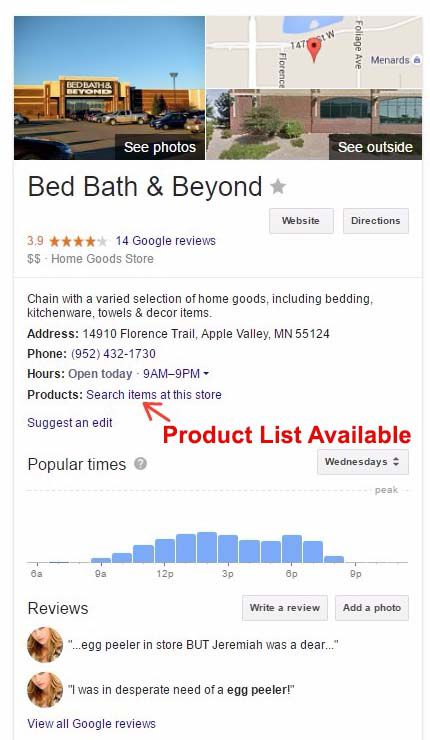
If you have only an e-commerce store, then tailor your site links, callouts, or ad text for mobile commerce. However, is may not be as necessary as it is if you are also attempting to drive foot traffic to a physical store location. Daily monitoring of how ads show up has proved that at times AdWords will trim the second line of a text ad when the ad shows on mobile devices and instead display a line with ad extensions. Since on mobile the screen size is considerably smaller, it can be valuable to create a mobile variation with a first line that is complete in itself, which eliminates viewing a cut-off sentence should the original line have been made for desktops where Line 1 was drafted to be completed in the second line. And ensure that your pages load fast by implementing Core Web Vitals report suggestions.
Should you find that the second description line in your mobile Ad is eliminated, add mobile-only ads for each ad groups. The Google AdWords platform lets users have more control over what is being shown to individual customers – regardless of which device they’re on!
As the Google Knowledge Graph is taking over the right-hand space formerly dedicated to paid ads, two key changes are worth noting for AdWords advertisers. First, mobile advertisers can highlight an in-store promotion or offer, and Internet users can search local inventory to see if an item is in-stock before ordering. Wordstream notes that “the ad targeting here is a bit complicated. Ads show based on queries, but Google is also looking at several other context signals (similar to display advertising), such as personal browsing history, similar users, time of day, interests, and behaviors.”
Dynamic Structured Snippet Assets
Dynamic structured snippets are an asset type that automatically show additional details about your site within your ads, helping users learn more about your business. Dynamic structured snippets envolves no specific setup to your more opportunities to target your audience with your ads.
Ecommerce schema markup can help search engines decide which pages on your site contains the most relevant information.
 Jeannie Hill, owner of Hill Web Marketing, helps businesses leverage their Google AdWords account by leveraging Google Ads and Ad Extension to better engage mobile buyers.
Jeannie Hill, owner of Hill Web Marketing, helps businesses leverage their Google AdWords account by leveraging Google Ads and Ad Extension to better engage mobile buyers.Working and living in Minneapolis, Minnesota provides and excellent base for working both on and off site by providing digital marketing services remotely or in person.
Hill Web Creations
651-206-2410
“This lets you anchor your base keyword bid to the device most valuable to your business and then set bid adjustments for each of the other devices. You will also have a wider range to adjust bids, up to +900%,” Sridhar Ramaswamy, senior vice president of Google Ads and Commerce
“When a person searches on his or her phone, he or she is going to behave in a hugely different way than someone sitting at a laptop or desktop computer in a home or office. Which means that if your PPC strategy doesn’t account for those differences in behavior and expectations, a sizable chunk of your ad budget is going to waste.” – Digital Third Coast
“The mapping of the customer journey within mobile is continually evolving as operating platforms change user behavior and device types grow. As these habits change so will the way our customer’s interact. In a multichannel world, mobile could play a part at any or all stages, influencing purchase if not actually fulfilling the transaction.” -clickz.com
In Conclusion
It’s an exciting, fast-paced, bold new world for those who offer digital advertising services for lead generation on mobile devices. You can feel confident of getting in the game by incorporating the above carefully laid-out strategies that will help you win a deeper understanding of the behaviors of mobile searchers. Should your business need it, we can help you leverage Google Ads for mobile buyers
There are powerful ways to precisely deliver the messages you want to mobile device users. Now you can give them the information they’re looking for, in the format they want, and end up with improvements in your bottom line. We can help you fine-tune your mobile strategy so you reduce wasted spend and gain higher conversion levels.
At Hill Web Creations, we work hard to simplify the buyer journey with a mobile-first approach to capture this market for our clients.
Check out our Minneapolis AdWords Management Services
