Google Analytics Search Engine Optimization Reports for SEM Experts
Currently the Google My Business Insights Report lack key behavioral targeting capabilities.
We turn to Google Analytics for data that are critical for SEO personalization on AMP pages. Whether your business opts for the free or paid version, the Search Engine Optimization (SEO) reports available in Google Analytics offer critical data insights. It provides Google Search query reports that have resulted from a user clicking on a URL that led to your website.
Google has quality raters designed to identify voice search-related search results. These raters look for user satisfaction levels about the information they receive on-site, length, formulation, and elocution.
“ Sophisticated digital marketers who use analytics platforms are three times more likely to outperform their peers in achieving revenue goals. It’s no wonder enterprise-class marketers have been telling us they need more from their marketing analytics tools,” states Google with the roll-out of the Google Analytics 360 platform.
How to Begin Google Analytics Search Engine Optimization Reporting
Google Analytics is built to work best with integrations across multiple Google technologies. You must already have your Google Search Console set-up to gain SEO data that will be most helpful. Google aggressively is adding new forms of local search to Google Assistant, Google Mobile News Carousel, and Google Home. Search data in your reports will likely confirm user trends and that they want “answers” rather than conventional search results to their search queries. Run multiple types of web audits to gain better strategic mapping of user data.
You work hard on your website and now it needs to engross experiences with the right consumers. A business’s digital market efforts need to be directly useful to potential buyers.
Providing Valuable SEO Report Data 
Marketing analysts need to daily crunch through much complexity and translate that into simple stories and client reports. Your diligent SEO efforts can avoid the mistake of being either too complex or missing the real data that backs up your successes.
First, do more than report on percentages alone.
You can report more than “our latest and greatest digital campaign led to a 100% increase in newsletter subscribers.” What if you never had a newsletter before? Meaningful SEO reports may include something like “in the month of December 2019 we have a subscriber increase from 123 to 370”, or “from 12,500 to 19,043”. Now that is clear value!
For the work of a digital marketer to be better understood and appreciated, the need is to become smarter SEOs and advertisers in 2020. Much of a freelancer’s success comes from managing expectations and communicating the impact that their work provides.
Having the right KPIs, measuring metrics, and prioritization of the most critical insights moves an SEO campaign forward or may stymie it. We not only have to create a competitive advantage for clients, but we also have to demonstrate and prove it.
Select your Version of Google Analytics
With the release of the Google Analytics 360 Suite, businesses have more choices. Here is the options menu you now have when you log in. We recommend starting with the basic Google Analytics account and move up if you need more in-depth reports.
If you use the 360 Analytics suite, it comes already handily bundled with other products, including AdWords, DoubleClick, and 3rd-party platforms. Otherwise, a certified Google Analytics Specialist can best enable and integrate your other accounts to help you glean deeper SEO reports from your analytics. When you have immediate access to clear SEO reports, you can take immediate action to impact business revenue faster and with better results. This is vital for small business seeking to compete online.
Even if you haven’t set up Goals yet in Google Analytics, you can still acquire some data. Once you have added Goals, you can obtain more data and that helps you move toward increasing positive user experiences and the revenue you may be seeking.
We owe a lot to Google Analytics, for giving us mounds of data FREE that helps to formulate a successful SEO campaign and measure the impact of both your earned and paid search efforts. This article will focus on how to use the Basic Version of Google Analytics to create custom reports, which allows us to parse that data in a user-friendly format. The insights you gain are central to successful ongoing website optimization and SEO campaign improvements. Since page load speed is so important, we run several tests and report on where you can gain over your competition. These will help you gain a competitive edge in search.
Data from PPC advertising to earned search is very central within Google Analytics and gives businesses the chance to gain more sales. We highly recommend tightly integrating your basic accounts such as: Google AdWords, Google Tag Manager, and The Google Search Console to your analytics. We can also help you connect your Google Analytics to Drive and then further advance your Google Analytics SEO reports with filters and segments. Each platform carries a unique role; Google Analytics gives you more when working hand in hand with other Google solutions.
4 Organic SEO Campaign Metrics Gained from Google Analytics Queries Report
Search Engine Optimization reports that you can easily set up in Analytics offer four metrics explicit to Google Web Search data under “Queries”:
1. Number of Impressions: The number of times one given URL from your website appeared organically in search engine page results (SERPs) and that was viewed by a user. This report does not include search impressions coming from your PPC advertising.
2. Number of Clicks: The number of times that an Internet search resulted in a click to one of your website URLs from a Google Search results page. Again, this report does not include search impressions coming from your PPC advertising.
3. Average Position in SERPs: The average spot of placement that Google elects to give your website URLs as a match offered to a query or queries. Google offers this example: “if your site’s URL appeared at position 3 for one query and position 7 for another query, the average position would be 5 ((3+7)/2).”
4. CTR: Your site’s Click through rate is calculated as Clicks / Impressions * 100. This helps you correlate how well your text that shows up in SERPs compels a viewer to click through to your web pages.
5 Steps to Configure SEO data in Free Google Analytics Accounts
To see data in the Search Engine Optimization reports, you can follow these steps to enable Search Console (Search Console) data sharing for your web property (be sure you have sufficient permissions to make changes):
1. You must be signed in to your Analytics account.
2. Go to the Admin section and find the website property you want to enable for Search Console data sharing.
3. Next head to your “PROPERTY “column and select “Property Settings”.
4. Now go to “Search Console Settings”, which is lower down. Find your website’s URL. If it is not there, you must go back and first add your site to the Search Console. Once it is there, select the reporting view(s) in which you want to obtain SEO data for reports. Prioritize reviewing your reports on your evergreen sales funnel support pages to increase high-value web traffic.
5. Then hit “Save”.
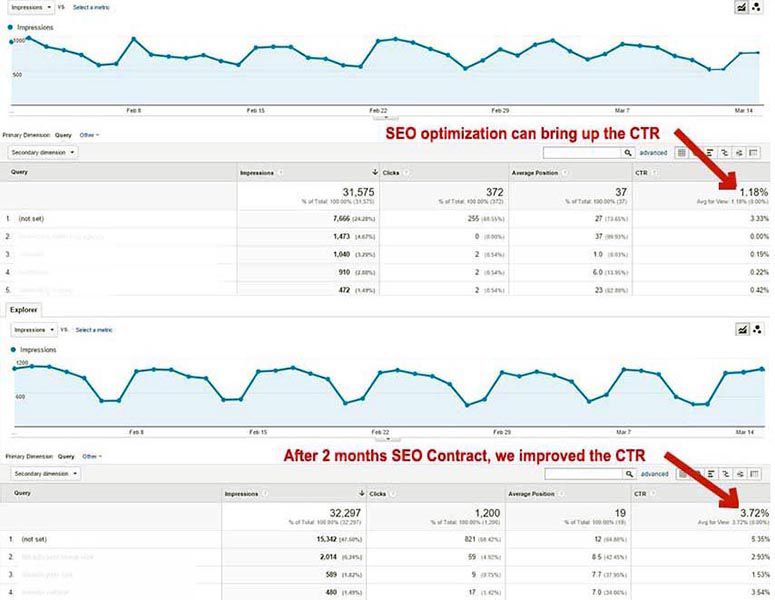 Why You Want to Enable Analytics SEO Reporting Sooner Vs Later
Why You Want to Enable Analytics SEO Reporting Sooner Vs Later
How your account, properties, and views are planned and implemented in Google Analytics will impact all of your SEO reporting moving forward. It is a step that shouldn’t be rushed or overlooked. Once your business has enabled SEO reporting from your Analytics, past historical SEO data for your website – that is available – will be incorporated into your SEO / Analytics reports. The caveat is, historical data in these reports is limited by two factors:
• When the Analytics view was created.
After a website is integrated correctly with Google Analytics tracking, one or more views can reveal website data in your SEO reports. Each view functions separately and only after the report data begins. This is established on the creation date for the view. Website data from prior to the view being created is not accessible.
• The start date of your Search Console data collection
If you have your Search Console data collection already up and working for you, the SEO reports will display historical data back to the creation date of the view. Today you can glean new dataset types. If you have only recently enabled you Search Console, typically data collection for your site can propagate into your reports within 24 hours of site verification. Your Google Search Console will show all data collected for that site, but historical data previous to site verification may not be there.
Your business growth relies much on understanding what is working on your site and what needs improvement. The sooner you start collecting SEO data from your Google accounts, the sooner you can make better-informed key business decisions.
In the FREE version of Google Analytics, there are 8 top reports I recommend for organic search engine optimization:
1. All Traffic Sources Report
2. Landing Pages Reports
3. Geography Summary Reports
4. Search Queries Report
5. Organic Conversions by Device
6. Conversions Multi-Channel Funnels Report
7. Search Queries that reveal Branded Search Referral Volume
8. Attribution Modeling Reports
NOTE: Generally, your SEO reports will offer you more details AFTER meaningful Goals are set up.
7 GOOGLE ANALYTICS SEARCH ENGINE OPTIMIZATION REPORTS
A deeper look at reports you can glean in the free Google Analytics version for ongoing SEO improvements.
1. All Traffic Sources Report
Hill Web Marketing uses the All Traffic Sources report to quickly assess how a client is doing. You gain a strong first indication of how well your various channels are doing, how they compare relative to each other and gain an overview of performance. It provides the first insights needed to judge whether or not your online marketing and SEO campaigns are balanced. You need to have this set up correctly to get past volumes of GA not-set data in your reports. This should be done in addition to setting your pixel tracking for user action reports.
How to find your All Traffic Sources Report in Google Analytics:
- Go to Reporting
- • Click on Acquisition
- • Click on All traffic
- • Click on Source/Medium
- • Select Medium
2. Landing Pages Reports
Categories in your Landing Pages Report include the number of impressions, clicks, average position, and click-through rate. You want to glean insights on how visitors engage your page after they have landed on it. If visitors don’t stay long enough to consume its content or click on actions found on the page, it may indicate that the page is not well optimized or traffic sources leading visitors to the page aren’t relevant enough. If visitors immediately think it’s not what they were searching for and leave, you have SEO work to do. Request a full SEO Website Audit to learn how to tweak content for a better user experience.
In the toolbar directly under the landing page graph, there’s a drop-down menu that allows users to select a secondary dimension. Herein lies the pearls of a true landing page SEO analysis. You can gain insights per page for average positions. Armed with data that you can sort by date ranges, marketers can fine-tune your landing pages to meet very specific needs and monitor page performance with a few mouse clicks.
An even more useful way for tracking landing page performance is gained after setting up the ability to track Events, Pages per Visit, or Visit Duration as a goal.
3. Geography Summary Reports
Whether you’re a local business needing search optimization or sell products internationally, you will want to see what geo-locations that your web traffic comes from or what countries you may want to target. The Geographical report shows the number of impressions you get and click-throughs by country – which is ideal for international SEO where you target other nations. This gives you a benchmark for regional performance. For example, we can see that although SEOmoz gets more impressions in India, we actually see who gets more clicks from the United States. This is especially important for businesses that serve local customers and rely on Local SEO.
Burried within the Geographical Report is a quite useful Google Properties Report. There’s not a ton of actionable data, but you can see how your site performs among different search results. Creating a custom SEO report is often a better way to show this breakdown.
4. Search Queries Report
The query report lists the top 1000 search queries that are the source of your earned traffic, the number of impressions, clicks, average position, and click-through rate (CTR). Users familiar with Webmaster Tools will recognize the layout although it feels cleaner in Google Analytics. Don’t confuse the organic queries “average position” aspect; it is not how it works within AdWords. Google means that they record the position of each impression.
Discover content optimization opportunities so that your business can win more clicks in Google SERPS. You can use advanced filters to find search queries that send you a solid amount of traffic, that you wish to show up in top SERPs for and that you currently only gain second and third-page ranking for.
These are prime “search queries” or keywords. Since these queries already send you individuals wanting your service, a small gain in rankings could lead to big gains in traffic. Identify search phrases that reveal where you can answer consumers questions.
It’s important to know how to read your conversion data here. You may discover accidental traffic for a search phrase that you had not thought and wish to create optimized for. If searchers are looking for it and you have a solution, put it on the web in a manner that they can find and arrive on your site. The query report does not tell you what page these queries are landing on, so you have to perform extra work and combine results from your landing page report. Conventional keyword research needs to know include discovering which query entities drive web traffic.
5. Organic Conversions by Device
More and more buyers and web surfers are using mobile devices. It is important that your website’s attributes are optimized for mobile viewers and that you track how they respond to your web pages. By knowing which conversion rates for different device categories compare, you can better align your optimization efforts.
Website owners and SEO experts are urged by Google Analytics Support**** to determine “If conversion rates are lower than average for particular devices, and find out why. Access the site with those devices. Pay particularly close attention to landing pages, checkout forms, and any pages that users must navigate in order to convert. Are buttons large enough? Are instructions brief? Correct any usability issues you find with these pages.”
6. Conversions Multi-Channel Funnels Report
The Google Analytics Multi-Channel Funnels Report helps you attribute your different sources coming into Google Analytics. You can learn where visitors entered and fit into your sales funnel. You can learn how effective your personalized search marketing effort is. This helps attribute success to your various SEO efforts and social media channels. These tools are powerful to help you attribute success to the different channels you have of activities.
Look for visitors that have been on your site from organic search, direct, AND from referral sites as well. Better data is available when you have a sufficient number of visitors and conversions. Also, when you add dollar values to your Goals, you can gain Conversion Values. Gain even more by customizing your reports.
The “Top Conversions” Tab under this segment in the left-hand menu lets you see set-up channel groups. They may be first coming to your site do your search engine optimization and later return by going directly to your site, after an email campaign, or after connecting with you on social media.
7. Conversion Attribution Modeling Reports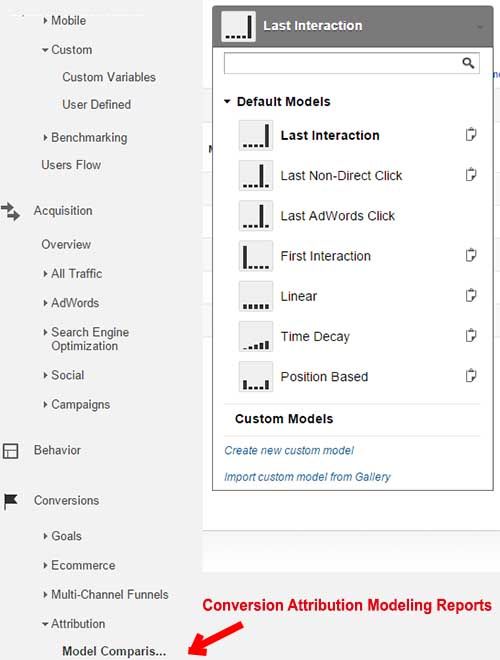
Google Analytics Attribution Modeling Reports help you attribute your different sources coming into Google Analytics. You can learn where visitors entered and fit into your sales funnel. This helps attribute success to your various SEO efforts and social media channels. According to the Analytics Course Instructor Jeff Sauer, this is the $150,000 tool because it is so powerful to help you attribute success to the different channels you have of activities.
Organic search that rewards your on-page SEO is important because it constitutes most of web traffic and conversions, but is it even more important to the overall process. Google does a lot automatically for you once you have set up Goals, according to Jeff. The Model Comparison Report gets more valuable to determine last interaction, first interaction, and linear as it fills up with more activity. Use secondary dimension reports to access data by “Conversions & CPA”, “Conversion Value & ROAS” and “Conversions & Value” if you are using AdWords service.
A lead ranking factors for local SEO in Google’s algorithm is location data. For businesses who want to higher in the “3-pack” of Google Maps search results, add location-based content when creating new pages. We will help you collect your list of website citations and report which websites they are from, their domain authority, and other key factors.
You can refactor things and see key aspects of your organic search, direct visits, referral traffic, display, and paid search. A significant amount of money may end up lost or attributed incorrectly without a close look at the numbers. Hiring someone to uncover the data in these models can make better sense of marketing spending and quickly pay their salary. You can add context to your data, know just how you have been making your business better, and how you can improve going forward to stand out in rich-featured snippets. The advanced aspect of Google Analytics Reports is not so much how it is set up, but how you analyze and use them.
Where to Obtain Keyword Information from Google
In years past, Google Analytics was heavily used for organic keyword reports. Google indicated that security was the reason behind the drop of the former Google Keyword Report. The change happened during Google’s move to HTTPS. With a secure website, the keyword information is no longer easily accessible. Now rather than simply relying on the former Analytics keyword report, Marketers must put a tremendous amount of effort into retrieving and reviewing organic search data. View and study your mobile search results reports and focus on mobile users.
The key today to obtaining some of the same insights can come after setting up your Google Search Console to glean what you can in place of the keyword information report. For many businesses, over 80 percent of their web traffic is coming from organic search, so this data is very important. It is tucked away, but you can still get around the new “not-provided” section. New reports are being added so that now you can also see how structured data for images, patient and consumer reviews, and industry niche queries is working.
Keyword-based SEO has Modernized
Google has switched up where businesses can obtain keyword information.
It is now called “search queries”, and the best report is found in the Search Console.
If you are like many businesses the transition from finding keyword data in your Google Analytics that fit our traditional concepts of SEO is gone. The previous work to rank for a selection of specific keywords has become far more difficult. While it still merits a function when running paid AdWords campaigns, to rank in earned search for specific keyword terms these days, it involves the increased sophistication of semantic search, competition research, a social media presence that others follow, more paid features, and implementing structured data mark-up to obtain visibility in the Google Knowledge Graph.
Modern SEO has evolved to be more about customer experience strategies and a high trust factor with search engines to give your brand the best online presence possible. Rather than primarily focusing on gathering keywords from your Google Analytics account, you should focus on learning about how visitors are finding your site. We like Google Search Console Insights. Beyond that, it is much about what they do after arriving on your website.
Use Advanced Segments for SEO Reports in Google Analytics
Check for secondary menus and use segments for more granular insights that can boost your optimization efforts:
* Segmentation by Referrer / Traffic source
* Segmentation by Visitor Type
* Segmentation by Geo-location / Country
* Segmentation by Web Content Viewed
* Segmentation by each Landing Page Category
* Segmentation by Action taken
* Segmentation by Value
* Segmentation by Demographics
* Segmentation by Engagement
* Segmentation by Device platform
Google Analytics Data Reveals How Customers Use Your Product
The biggest advantage a business website has over another competitor is offering content as a valuable resource to its niche viewers. The knowledge of what doesn’t work for site visitors and why they quickly leave a web page is often more valuable than gaining a short-lived boost in SERPs. How to get to the top of Google is constantly in change, especially gaining visibility in local map packs, but the focus on how a site performs for visitors is not. Professional search engine optimization requires a collection of skills, methods, and techniques – all which benefit from using Google Analytics to gain real data. Data-backed insights are cornerstone to agile marketing planning.
Opinions give way to quality and qualitative metrics discovered through Google Analytics. You can figure out where your organic search results are derived from. By using analytics to understand how customers use your product or service, your SEO strategies can come from factual data points, not someone who is unclear as to what SEO is. Moving out of the guessing game of what value you think you give to clients will give you confidence and backing for making pivotal business decisions. Based on what features your current consumers use most often, marketing to the right crowd at the right time with the right message becomes easier.
Every business deserves the right to know that the SEO techniques and search marketing strategies used for their business are making a positive difference. A deep technical SEO audit can uncover key fixes and tweaks that will take your business toward.
“For each segment you apply in Google Analytics, an additional row is added to your report which you can compare against performance for the whole site and other segments. You can also see a preference for particular types of content or products for visitors with different characteristics which is incredibly useful.” – Smart Insights
“Whether you need the help of an implementation or analysis expert, or are looking for a turnkey solution for your business, Google Analytics’ technology and certified partners are ready with a solution.” – Google Analytics Partners
“Google’s SEO reports are still rough around the edges. Every metric requires extra work on your part to make it actionable. If you use the data correctly, the reports reveal insight into not only how your website performs but also the strange ways Google’s search results operate in the real world.” – Moz
We welcome all your search marketing questions and will report on what matters to you.
Jeannie Hill, owner of Hill Web Marketing is proficient in: Google Analytics set-up, Google Analytics Search Engine Optimization reports, and Google Analytics integration with AdWords. Expert in Google Search, and predictive analytics.
Monthly SEO services that make a difference with Monthly SEO Reports and search marketing planning start at $1,500 per month (offer valid through July 31, 2023).
If you are looking for passionate reports from a proven search marketing strategist provider, Hill Web Marketing is a Google Analytics Certified Consultant (GACC) and is passionate about helping businesses leverage the power of trusted data and predicative analytics to improve your visitors’ experience when on your website.
We can manage the weekly monitoring your Google Analytics account and glean user activity trends for you. Make better business decisions by being in the act stage instead of the react stage!
Call to ask about our Minneapolis Digital Marketing Services
*** https://moz.com/blog/seo-reports-google-analytics
**** https://support.google.com/analytics/answer/265929
