7 Top New Features in Google AdWords Editor V1
There are several advantages for mobile advertisers using paid search to can quickly get used to the new interface in Google AdWords Editor. AdWords Editor will update to support upgraded URLs. Noteworthy in new version, AdWords Editor can replace text both in final URLs and final mobile URLs – which advances a focus on mobile search.
New Google Ads Editor v1
Any paid search advertiser with any size account can engage with the Google Ads Editor, but it’s especially convenient for accounts with numerous campaigns and extensive lists of keywords or ads. With more shoppers now on mobile devices, advertising the mobile-first world is imminent.
“Today we’re announcing Google Ads Editor, v1. It’s a new and improved version of the Editor that you’ve come to know and love over the past 13 years. We waited to formally announce the new Google Ads brand on an Editor release that incorporates a significant update that addresses long-standing requests from the community.” Google on March 28, 2019
Top 3 Improvements in Google Ads Editor v1:
- Workflow for best practices
- Bids and Budget
- Calls and Messaging
Paid advertising in tandem with organic on-page SEO is a powerful blend; advanced use of the Google AdWords Editor supports both efforts. New features make it easier to prepare your account for AdWords target Ads. There are several advantages for those who quickly get used to the new interface. Even without the advantages gained by upgrading now, a disruption to using the AdWords Editor is a significant disadvantage for SEM experts and business insights if waiting.
It was only last September that the AdWords Editor was updated to version 11.1.3. A few highlights of changes in this release are improved shortcuts, editing website links, and importing CSV files, as well as repairing minor bugs in the AdWords Editor application. Optimizing your AdWords Account is a daily process. Effectively managing your keywords and Ad copy via the Google AdWords Editor means increased opportunity to win qualified leads from your AdWords campaigns. Google AdWords Editor 11.2 goes one step further to empower advertisers to duplicate information across accounts. The ability to drag and drop items began its robust nature in version 11.
The means to determine revenue and other more complex metrics is available directly in the AdWords Editor.
Google’s new and improved AdWords Editor 11.2
The official warning states, “To ensure uninterrupted use of AdWords Editor, you will need to upgrade to version 11.1 before June 30th, 2015”.>
The AdWords Editor is basically and application that helps marketers running paid search use the world’s greatest search engine – Google Search – to better advantage for gaining business sales and leads. It works in conjunction with the Google AdWords platform and displays short advertising links that journey to a page when showing search results in Google. Many businesses find that these effective paid ads are their main source of advertising that brings new audiences to awareness of your e-Commerce products. There are many theories on creating them; while marketers try out their ideas, one thing that they generally agree on is that the new features in the Google AdWords Editor 11 help achieve better ads.
Not using the AdWords Editor 11.2 to build and manage your campaign can lead to several unnecessary and costly mistakes. While individuals already familiar with the Editor, version 11.2 may not seem groundbreaking, but it does a grand job of synchronizing Editor’s functionality with some of the newest, most useful features when running AdWords advertising campaigns.
Google AdWords Editor 11.2 Top New Features
1. Google AdWords Upgraded URLs
2. Google AdWords Editor 11.2 Enables Managing Labels at Scale
3. Call-Only Ad Support
4. More Granular Views with Advanced Filtering Option
5. Greater Reach with Ads in Mobile Apps
6. Cross-account AdWords Campaign Management
7. Improved Reporting AdWords Editor 11 Features
AdWords announced Upgraded URLs to assist in managing URLs and tracking parameters an easier way. This will mean a reduction in how often Google will crawl a website, and provide the ability to add new ValueTrack and custom tracking parameters. An AdWords manager can now upgrade destination URLs using the latest version of AdWords Editor.
DETAILED LOOK AT NEW FEATURES IN GOOGLE ADWORDS EDITOR 11.2
1. Google AdWords Upgraded URLs
Upgraded URLs divide the destination URL into two new fields: Final URL and Tracking template. This will avoid some wait times for edit approvals and mean that getting updated Ads live will be quicker. The speed of AMP landing pages is helpful as well an industry schema for getting in the local maps pack faster. is Advertisers have sometimes lost all of their valuable tracking history and Quality Scores if they needed to change tracking parameters; the terror of such a loss is now eased. Tracking on top-performing ads and making changes will be safer and faster. This feature is useful for the Search Network, AdWords for video, Google Display Network, and online Shopping campaigns.
By utilizing the tracking template option, users can combine tracking and landing page information if specifying additional tracking parameters or redirects. This is a significant advantage for maintaining the tracking aspects of an Ad Campaign. Tracking important campaign information and executing Ad changes rapidly is key to the success of ad campaigns.
* Old Way – Landing Page URL + Tracking Parameters = Destination URL
* New Way – Landing Page URL = Final URL
* Tracking Parameters = Tracking Template
The creative level (ad copy level) destination URLs are more often used by new advertisers. But it is advantageous to move quickly to be a more advanced user and understand your options for creating destination URLs. Check to see if your account structure is sufficiently tight to ensure not that users land on a web page (URL) which is most relevant to their search query. The upgraded AdWords URL feature offer definite new advantages. The AdWords account manager can now easily upload the same ads and site links, only with new and distinctive final URLs. Another nice thing is that it no longer updates your current ads or site links. That said: don’t forget to switch the setting back to default if you’re attempting to edit your ads.
2. Google Adwords Editor 11.2 Enables Managing Labels at Scale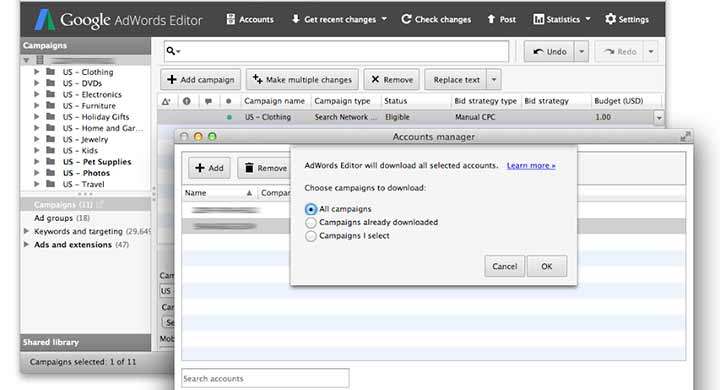
AdWords managers have tremendous advantages they can leverage with the new inclusion of labels as a new feature in the Google AdWords Editor 11.1. Labels that have been generated in the AdWords interface for keywords, ads, ad groups and campaigns now show up for key insights when re-structuring elements in a Google AdWords campaign.
A Google AdWords post on June 12th warns: “Starting June 30th, 2015, AdWords Editor Versions 10.6 and older will no longer be supported. To ensure uninterrupted use of AdWords Editor, you will need to upgrade to version 11.1 before June 30th, 2015”.
Marketer’s new ability to create and copy/paste labels in the new AdWords Editor is a real time saver because it allows identification of ads, campaigns, ad groups, and keyword phrases, match types and negative keywords. The difference is that now we can easily do so by whichever one want. To explain better: you can use ad labels to mark marketing cycles in ad testing efforts, so reporting later is simple. It is great to use them on the keyword level so that when segmenting campaigns by match type or geographical targeting, it is a no-brainer process to generate a report for all keywords pertaining to each product or service. Your keyword usage should reflect Natural Language Processing.
Labels are a useful item to sort and classify objects in an AdWords account, like campaigns and keywords, into groupings that are more identifiable when it comes to filtering and reporting on top priority data for business decisions. To simplifying the analysis process of what to remove or change in a campaign, AdWords campaign managers can familiarize themselves with this new feature and managing labels at scale. To utilize this feature in the latest version of the Editor, users must already be using labeling properly in their AdWords interface.
Four Simple Steps to Manage Labels for Call-Only Ads in Bulk
1. Select the Campaign in Editor that you want to work with
2. Use the left menu, under “MANAGE”, click on “Ads and Extensions”
3. Specify it as “Call-Only Ads”
4. Click on “Labels”
3. Call-Only Ad Support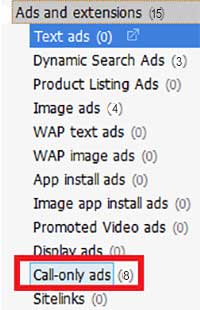
A number of Google AdWords Managers found it challenging when the Call-Only Ads feature was initialized that without bulk support for them in Editor.
Since the update to Google AdWords Editor 11.1 the problem is remedied. One is now able to move call-only ads between accounts and various campaigns, edit individual elements like the verification URL, or an Ad’s displayed phone number, along with additional new features in Google Ads. My favorite is the ability to upload multiple call-only ads in bulk.
Now it is easy to create labels in bulk using AdWords Editor; this option works through the shared library in Google AdWords Editor. For individuals with sufficient expertise in Excel, use the following format for labels: Label, Color, Description, Status, and Comment. Now it is simple to add them to the shared library.
4. More Granular Views with Advanced Filtering Option
Google AdWords Editor offered the improved search option in the original Editor 11 version, and now the newly added filtering option is available. Users can check filters in the tree view and the type list panel. Navigating through an AdWords campaign is less demanding and makes a quick task of locating specific elements when working in the AdWords Editor. To find specific items such as negative keywords or site linking structure, just create a custom filter that will only display the element(s) desired to examine at any given time.
The updated interface has fixed some filtering options where the last version was limiting. New filter options appear as drop-down arrows next to the Campaigns and Manage sections, with a plethora of best options to choose from for your display ads. Insights gleaned here are a great resource to determine digital lead generation strategies.
5. Greater Reach with Ads in Mobile Apps
Take advantage of the AdWords Mobile Bid Adjustment Simulator.
When a business displays ads in mobile apps they can reach the burgeoning number of individuals using mobile devices for searches, playing games, listen to music, and for entertainment. Under “Keywords and targeting,” managers can now choose to show ads for specific categories of apps, including a particular app (or placement) and mobile app groupings. Your monthly SEO and Google Ads reports that are rich with details.
AdWords campaign managers find it helpful to equate the potential influence of different mobile bid tunings on weekly paid Search Network traffic. It also permits users readily switch up budget adjustments to better acclimate that traffic you want to your optimized landing pages. At this point, this simulator is only offered for Search and AdWords Shopping campaigns that have placed ads on mobile phones. Campaigns with shared or restricted budgets may find they don’t have access to the Mobile Bid Adjustment Simulator. While this may change, some find it limiting that the simulator is not available for campaigns set-up with automated bid strategies (with the exception of enhanced cost-per-click) or for experimenting with campaigns.
We have worked with bid adjustments for a long while, but the recommendations on how to use them have undergone updates along with the addition of new opportunities to adjust bids for mobile in particular. Remember that each bid adjustment bares influence on other aspects, so give each bid adjustment considerable weight before setting them in place.
Also, check to ensure that your images meet Google Guidelines.
6. Cross-account AdWords Campaign Management
For Marketers who manage more than one account simultaneously, the new features released in June 2015 are ready for use and simplify the time it takes to implement changes across multiple accounts. With this update, managers have improved control managing cross-account campaigns, using top-level analytics tools and improvements in overall account controls. One no longer needs to toggle back and forth while seeking ideas to streamline campaigns.
AdWords new feature offer “Campaigns” from the manager account dashboard to run and report running campaigns at scale and with the ease of a single view. The campaign-level actions (previously located from each specific account level) are now accessible at the manager account level. Users can adjust the number of columns, utilize segments and fix filters to report on campaign performance for a maximum of 20 accounts. Another feature is the ability to update daily budgets while also enabling or pausing campaigns.
Additional AdWords campaigns are easy to establish for any singular account from the manager account. But always, start your marketing efforts with effective organic SEO.
7. Improved Reporting AdWords Editor Features:
AdWords Editor 11 offer advanced reporting features for faster and more user-friendly reports that e-Commerce website audits benefit from. Google advertisers can eliminate previously needed navigation and task time by utilizing advanced features including type lists.
• Access visible data in the improved Navigation Overview section
• Analyze using type lists more readily
• Locating specific information within AdWords Editor is speedier with the smarter search functionality
• Work time is less as with quicker data updated speeds
• Report are better due to the updated accounts manager
The new features in AdWords Editor 11.2 add the ability to analyze Google AdWords data that previously marketers had to download as tables and then crunch the data in Excel. Now the AdWords report editor will begin the process to manipulating data conveniently within AdWords itself. It is also worthy of note that the HTML export became available with Editor 11.2.
AdWords Label Interface Decipher
One future feature I would love to see in the Google AdWords Editor is to label interface decipher between active, paused or removed ads. By keeping a mental note in front of me to remove the labels from any ads that are paused, accurate results reflect current live ads only. (Just click on your ads column and filter to view inactive ads and then remove the labels from the ads that fall in this category). Thereby, the mistake of lumping them into your active ad tests is averted. Advertising specifically to mobile buyers is easier when you use extensions.
Since Google AdWords is Google’s main advertising product, and the source of much of their income, it only follows that
Google tries its best to make this platform highly useful, more functional, and beneficial for the companies who invest their money in PPC campaigns.
Google has added a requested feature to the AdWords Report Editor – support for the label columns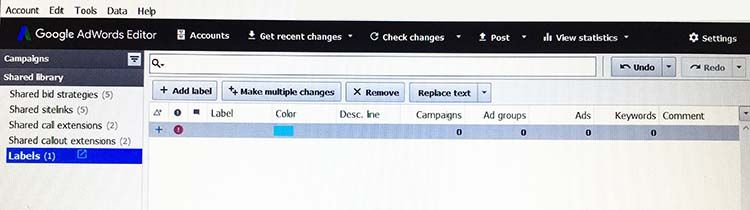
Using labels in AdWords can save you significant time when optimizing keyword groups. It is useful whether you are working at the Campaign, Keywords Ad Groups, Ad, or Keyword level. Your ability to use labels is active at all levels of the Google AdWords account, with color coding and other features that let you build reports in the UI that incorporate these labels. The latest AdWords Editor version 11.3 became available the first of March this year and includes this feature. This version of the Editor also highlights new Google Ads capacities for video campaigns, HTML5 ads, and callout extensions.
Don’t Forget the Handy Pop-out Windows in this AdWords Editor Update
While largely this article is on new features in the Google AdWords Editor that we previously didn’t have the benefits of, some features may be new to recent users. A quick review will speed up your campaign management workflow, so I review them here in case it is helpful.
In the bottom left corner of AdWords Editor is the box labeled “Manage”; clicking on a section from this menu (“Keywords Negative” for example) will let move to the section super quick. This eliminates much of the time spent switching back and forth between categories. The real value is that the window will switch according to the ad group you select, meaning that you eliminate repeatedly clicking the pop-out window icon each time you navigate to a different area of the account.
Checking for Duplicate Campaign Keywords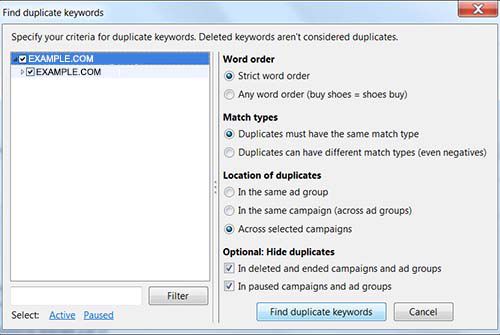
Another review feature in the Google AdWords Editor because I simply use it so much.
While you can test for duplicate keywords in Excel before ever uploading your list, sometimes daily keyword adjustments have changed your original list. It’s handy to just quickly use the feature in your AdWords Editor that makes an easy task of checking for duplicate keywords. While quite easy to manage when running an initial or smaller AdWords campaign and are only managing a few keywords. But, if you’re tracking a mammoth AdWords account with multiple campaigns and numerous ad groups, it is more challenging to identify duplicate keywords. I have done it myself when deep into running different campaigns or ad groups. So it is a good thing to check on a regular basis and keep current with Google algorithm updates. Fortunately, the AdWords Editor makes quick work of spotting any duplicate campaign keywords.
3 Steps to Test for Duplicate Campaign Keywords in the AdWords Editor
1. In the very top menu locate and click on the “Tools” tab.
2. Then, click on the first menu option “find duplicate keywords” – Now select the settings you want. You have three many choices: (1) Word Order, (2) Match Types, and (3) Location of Duplicates. I generally choose “strict word order”, “duplicates must have the same match type”, and “across selected campaigns”. However, all options are useful; it is advantageous to be thorough and try multiple the settings.
3. Now it is as simple as hitting the bottom right button that says “Find duplicate keywords”.
“The Bottom Line on Upgraded URLs: It makes sense for Google to not discourage in any way advertisers’ tracking of the ROI of their campaigns, so elimination of this dumb thing makes a lot of sense.” ~ Wordstream
“The new Editor is chock-full of sweet new features. Version 11 came out strong with the ability to have multiple windows open at once, which was my favorite Editor update, ever.” – PPC Hero*
“We know how important for a business to connect with customers. We share best practices on how to use the new AdWords Editor as we see how Marketers put these products to work”. –
Jerry Dishcler, VP of Product Management at Google AdWords
“We appreciate the advanced support for shopping campaigns and remarketing lists. The editor displays the changes loaded from a CSV file. By using remarketing lists advertisers can manage bids and re-engage loyal customers or users that have previously visited the website.” – seo-direct.ru
Managing Google AdWords Accounts – PPC
We offer AdWords campaign management that gives your improved ROI from better pay-per-click results. You know that you need a Marketer with a proven AdWords Management track record. We’ll optimize your AdWords Account in multiple ways that fine-tuned your ad and increase your conversion rates. Call Hill Web Creations at 651-206-24510 to start today! PPC services start at $1,500 per month (offer ends 7-31-2023).
In preparation, you may find our Common FAQ’s for SEM clients useful.
Advertisers who use paid search are glad to have some past limits to what changes where possible within the AdWords Editor lifted. The new features offer key time-saving benefits that CPC marketers theorize will boost the use of the AdWords Editor. Any feature where we can dive deeper into audience history for better remarketing ads and other more complex metrics directly in the AdWords Editor is a tremendous asset! Also, use AMP landing pages if possible for better marketing performance.
When Google AdWords Editor updates next, as well as this time, plenty of marketers, including myself, are truly excited about it. Know your website’s pulse and effectiveness: get the details in your website progress report sent right to you. If you have questions about Google AdWords Editor’s top new features or need help with your AdWords account, contact us at 651-2306-2410 for a free consultation today. We’ll also check that your supporting client and patient reviews are added correctly.
For a more effective organic and paid marketing strategy that is customer-centric and to increase relevant inquiries, start today by choosing one of our audit services and Schedule Your Revealing Website Audit
* http://www.ppchero.com/top-5-reasons-to-download-the-new-adwords-editor/
